Software
DotW_QT
- Product-intro:
DotWare_QT Inkjet Operation Software
- Excellent performance in the inkjet printing functions beyond your expectation.
- Fine software design for easy operation.
- Outstanding capability for external data printing.
The DotWare_QT is the operating software that provides the solutions for creating print messages and performing plentiful functions in a simplified process.
Function icons are deployed in a straightforward and institutive arrangement on the operation interfaces. When creating print messages, users pick up an icon and add it into the layout of print template directly. Easy to get access to set up printing parameters and start printing.
- Benefits:
Full Inkjet Coding Functions
-
Multiple languages for user interface.
-
Abundant character fonts, users can install all True Type font (.ttf) files to printers.
-
Wide range of message objects: alphanumeric, date, time, logo, lot/ batch number, counter, shift code, barcode (including GS1 barcode), table grid, and external data.
-
Various counter options.
-
Automatically update manufacturing date, expiry date, time, shift code and external data.
-
Plentiful formats of date/ time codes, or customer-made format.
- The “Side 1 = Side 2” function to apply one print template to two sides of a box at one time.

GS1 Compliance Barcodes Printing
Able to print various GS1 barcodes for global market.
Database Printing Using a database documenter to print out the designed print template with database objects.
The database can be stored in the Dotjet printer’s memory in advance via a USB stick or conveying single data from a PC via a network.
MySQL Database Printing
Fetching data from a MySQL allows Dotjet inkjet printers to print respective database objects of a common MySQL database. This function can expand into various applications. Please contact Dotjet to learn more about it.
Remote Control
There is no need to walk to the site of production line to check printing status or to reload a print job. DotWare QT opens an access to fetch the printer’s operation screen, users can remotely monitor and operator the connected printers via a remote-desktop software.
Protocol, Interface Commands Provided
Dotjet inkjet printers can receive printing protocols that are sent from an automatic centra system, printer servers or a host computer. This allows an external system to submit print jobs to a Dotjet inkjet printer and perform tasks such as querying the status of a printer, obtaining the status of print jobs, and canceling individual print job.
Using communication protocols that has utmost flexibility and expandability to help users comply with the track and trace regulations of different industries.
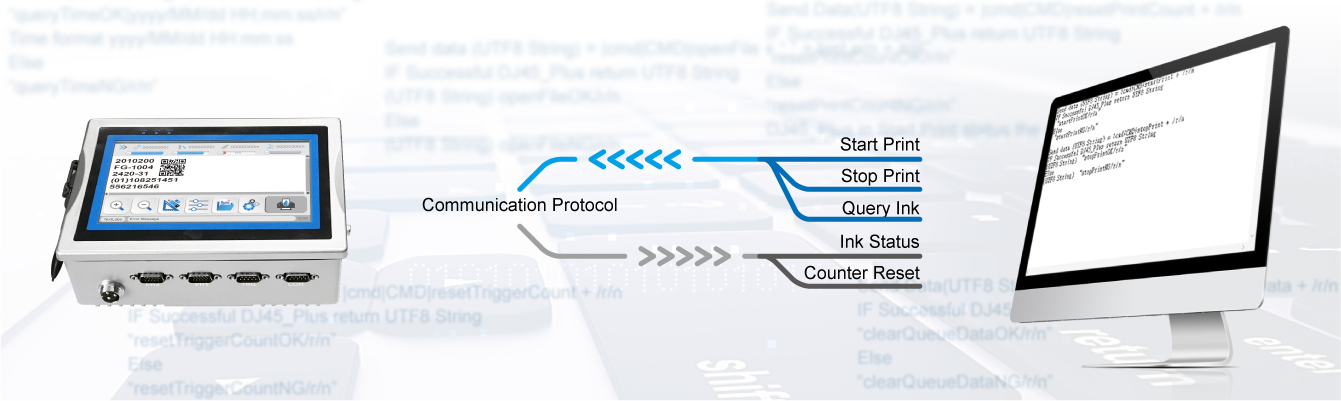
External Data Printing
When an external device conveys text string (ASCII) to the printer through serial ports, and/or the Ethernet , the DotWare QT provides the communication protocols to receive data and to output from the printhead.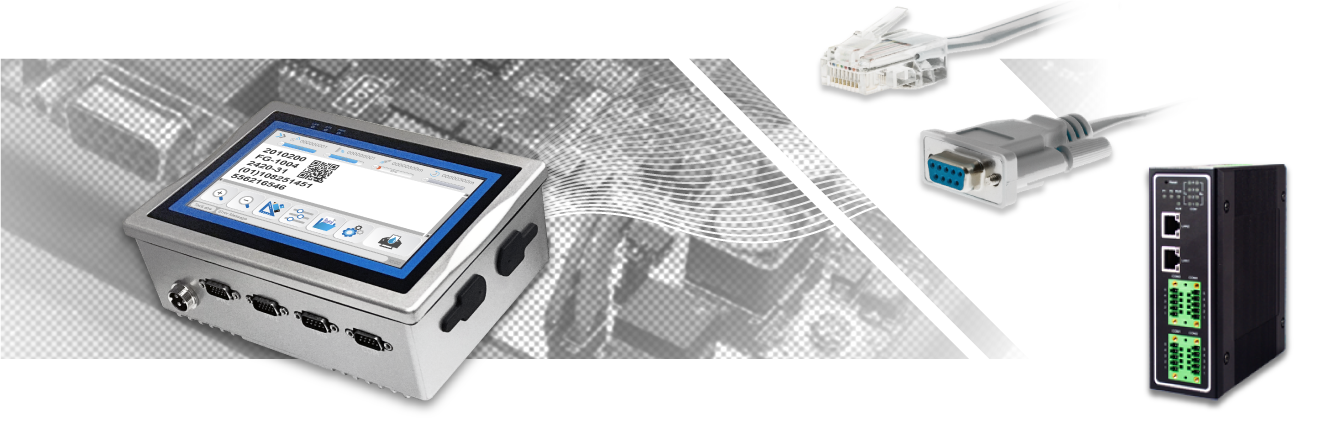
Import .CSV Database File via Network
Ideal for coding products for track and trace requirements when multiple inkjet printers co-work for database printing. The database management in the central PC divides and exports database to respective printers. DotW QT software assigns a specific subfolder in the printer memory to store the database that is imported from the central PC via a network. When the database printing is completed, the imported database will be deleted automatically from the printer controller. The database printing with a network connection works more efficiently than manually copy the database file to individual printer via a USB stick.
Change Print Jobs by Commands from an External Device
By using an external device, such as a button, a photosensor, a barcode reader or a PC, Dotjet printers can make data output. The DotW QT has the features of making an index by external commands, automatically searching and opening a relative print file to instantly change the print template and the content. Please contact Dotjet for the details.

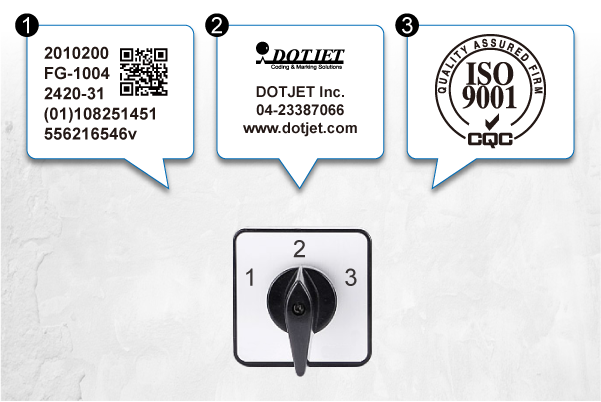
Directly Print Out the External Data in Text String
To prevent an entry error in a print message, using a barcode reader to change the print message content is a great solution. DotW QT can let printer print out the received data directly.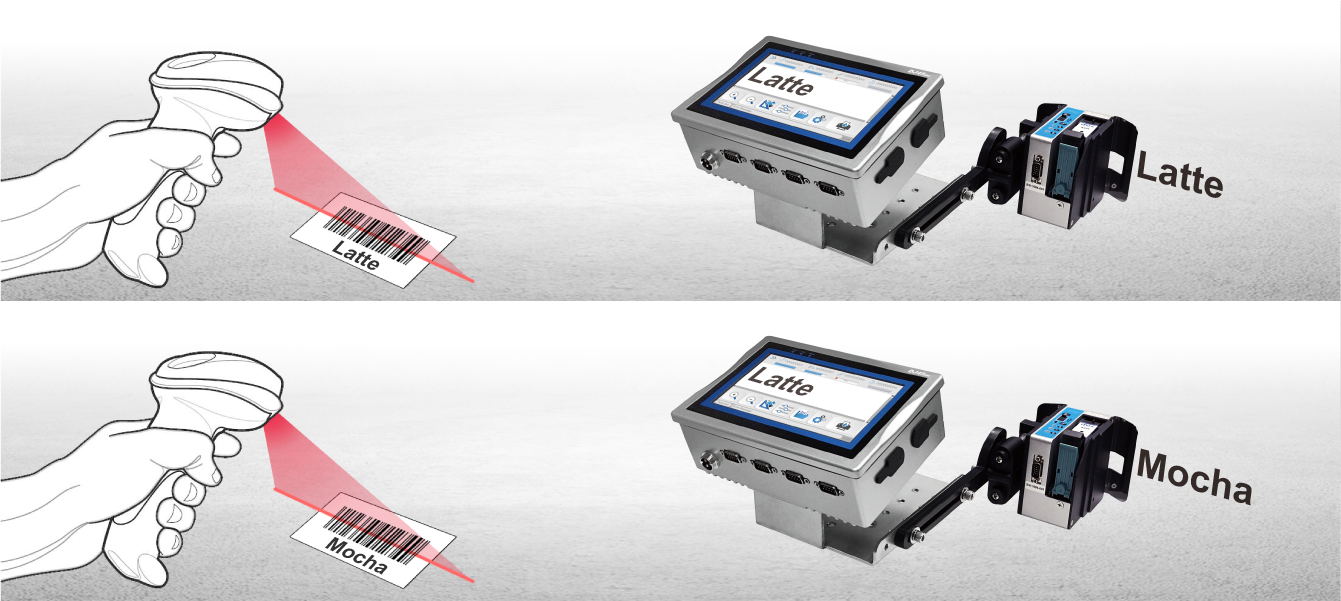
Integration with Dotjet CMD Software System
DotW QT is perfectly integrated into the Dotjet CMD Software System that is a revolutionary software to control, monitor, deliver data, and change print jobs via a remote PC or a smartphone. The Dotjet CMD Software System helps the supervisor manage all connected printers and the print jobs easily and efficiently.

-
- Excellent performance in the inkjet printing functions beyond your expectation.
- Fine software design for easy operation.
- Outstanding capability for external data printing.
CMD
- Product-intro:
CMD Software System
- Simplify the process of preparing and managing print job.
- Remote control and monitor inkjet printers.
- Automatically back up files.
There are numerous must-do before starting printing jobs to prevent coding and marking errors, such as editing the print template, checking and changing print jobs, setting up the printing parameters, and importing an image file and database file. Mostly, supervisors do these jobs because they are worried about operator errors. But from work efficiency, it takes too much time going back and forth at the site of production lines for these jobs.
The Dotjet CMD software system responds to the demand for work efficiency and prevents operator errors. It contains the functions of creating print messages, controlling printers, managing print files, monitoring printing status, dispatching print jobs, and delivering files remotely. With the Dotjet CMD software, users can enhance the work efficiency of preparing print jobs and preventing coding and marking errors.
- Benefits:
Create Print Jobs at Remote PC in a Relaxed Way
Creating print jobs from your office, using your familiar computer to edit complicated print template and manage the numerous files in organize. Things can be simple before the printers start printing.
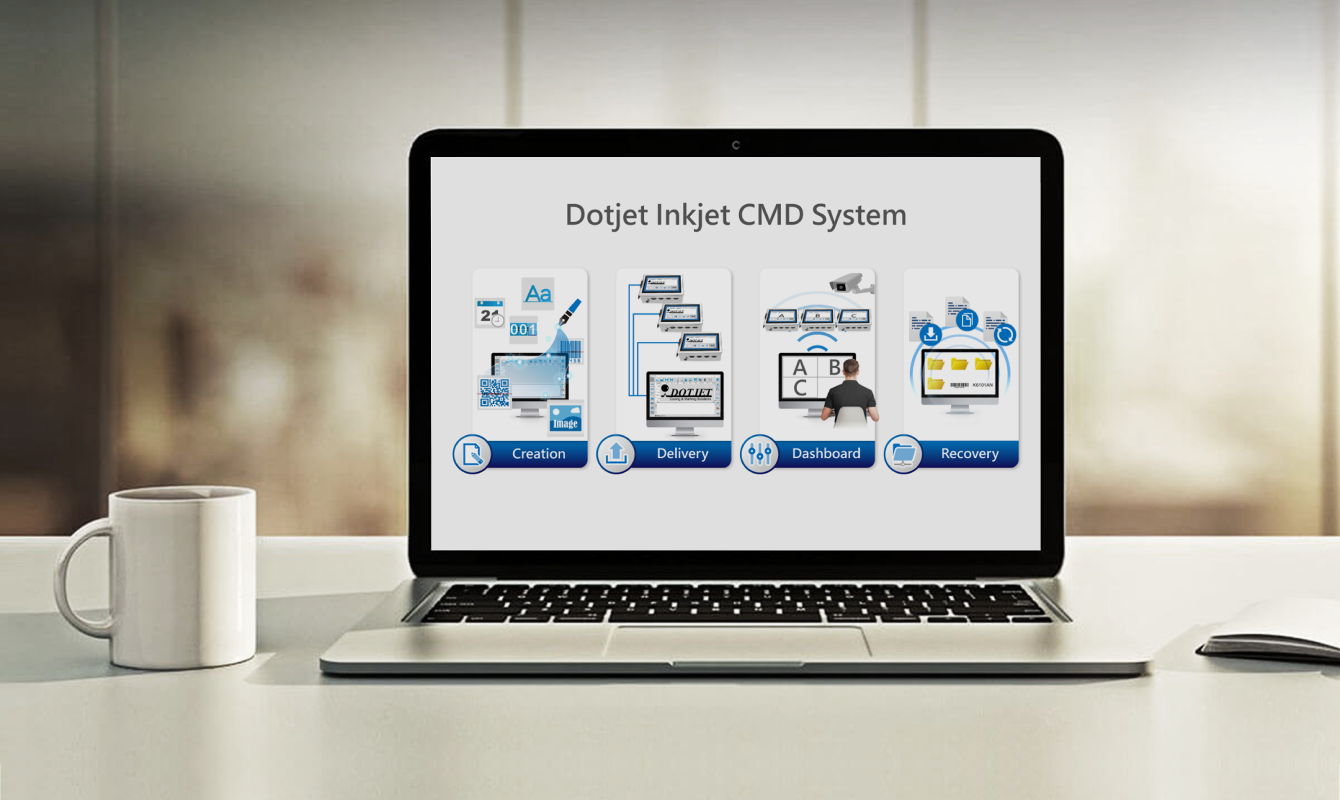
Centralize Online Print Jobs Management Using PC software to create print jobs gives users the freedom to save files to different subfolders in the computer. The subfolders can be classified by product name, production line, or packaging type. With proper management, users can find the needed print jobs quickly and efficiently.


Dispatch Print Jobs to Online Printers Each printer connected in a network is assigned a specific IP address. Therefore, users can remotely dispatch the needed print jobs to one or more online printers by the Dotjet CMD software.
Monitor Online Printers Printing Status Users can monitor the real-time printing content and each printer’s printing status from a PC or a smartphone to ensure no printing error occurs. Also, users can know the progress of production and the production efficiency.

Instantly Change Print Message Content
What if a small change on printing content is needed during the printing process? Instead of going to the production line and stop the printer, the supervisor can instantly operate the change via a PC or a smartphone from the office.

Backup and Restore Print Jobs
Backup and restore function are built in the Dotjet CMD software system. When the system distributes files from PC to online printers, all the files are backed up simultaneously in the CMD server which is a private cloud. If the PC or online printers is replaced by a new one, users can restore all files from the CMD server to the new PC or printers quickly.
Dispatch Database and Image Files to Printers
The Dotjet CMD software contains the function to dispatch database files and image files from the PC to the online printers.
When multiple inkjet printers are co-working database printing, using the Dotjet CMD software to convey the database (.csv) files, distribute and assign the correct print templates to online printers is more convenient to users.
Remote Operate Online Printers
The remote-control function ideally saves time for users to adjust the settings of all the online printers. It adopts a remote-desktop software that allows the user to see and control a printer’s screen.
The operation to adjust the parameters settings is the same as operating a physical printer controller, but with the advantage that supervisors do not need to go to the production line to set up the printers.
- Documents:
- Videos:
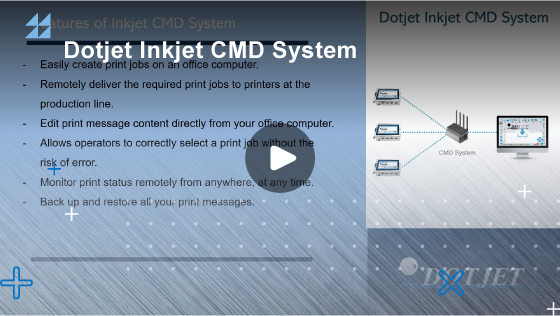
- Simplify the management and get rid of disorder in the mass print message.
- Back up the printing jobs for all printers in the CMD network at regular time.
- To know the production line progress by monitoring the network printers in printing.








